
Figure 35.1. Dashboard
Dashboard |
Help Contents |
The dashboard reporting functionality is
located under the Dashboard menu. The Dashboard screen allows you to set up a report or series
of reports for activities such as monitoring individual project plans and comparing portfolios
of projects. (see figure 35.1).

Figure 35.1. Dashboard
The Dashboard data is fed by reports created and customized under the Reports->Standard
Reports tab. While additional types of reports will be available for Dashboard display in future
versions of the software, the Scheduled Project Status Report type is the foundation for the
Dashboard in the current version. You have the option of setting up a single report for
automatic display in the Dashboard (see figure 35.1), or you can set up multiple reports with
different data and configurations that you can toggle between in the Dashboard view (see figure
35.2).
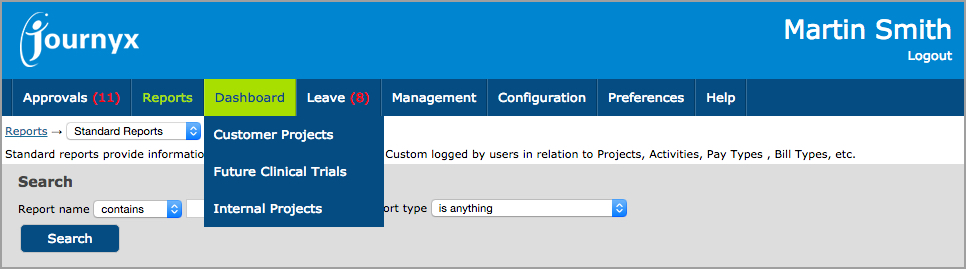
Figure 35.2. Dashboard with multiple reports
If you have a single Scheduled Project Status Report type saved under Reports->Standard Reports, the output will be displayed automatically when you click on the Dashboard tab. A single report can be useful when a system administrator needs to copy a single report to an account set up for a specific type of reporting access - someone who logs in to the system to view a pre-configured Dashboard with set data. If your account includes access to Reports->Standard Reports and you create more than one Scheduled Project Status Report type, you will see a list of reports to run under the Dashboard menu (see figure 35.2). Multiple reports are useful when you need easy and regular access to a variety of pre-configured reports with different information.
The Scheduled Project Status Report type includes a variety of data options for inclusion in report output. You can use it to compare top level project budget variance and ROI. You can also use it to identify specific assigned resources who are at risk of falling behind on specific tasks. Data fields include basic text, graphics and interactive links to greater detail. See the Reporting section for more information on creating, customizing and running Scheduled Project Status Reports in various output formats.