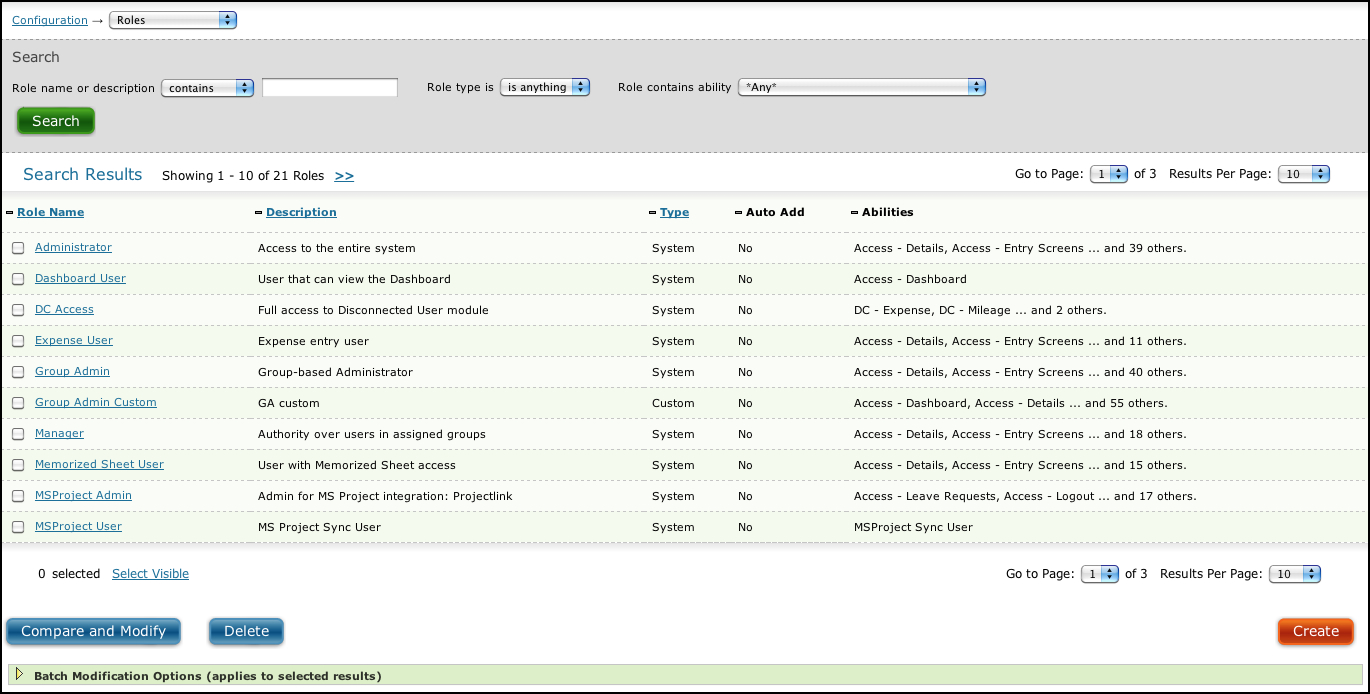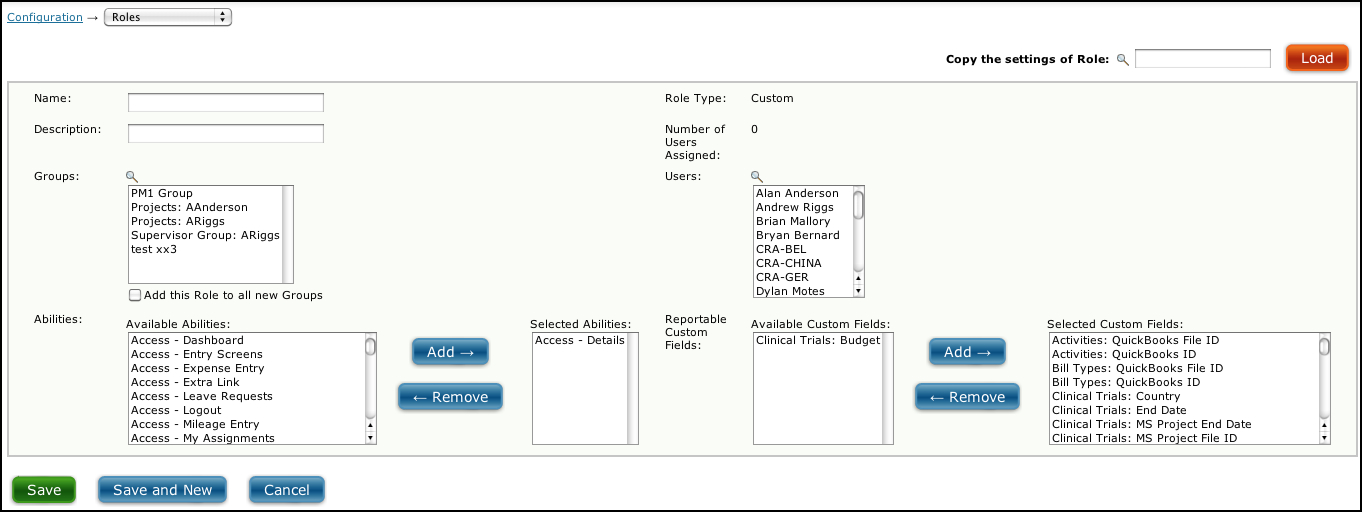Roles management is located under Configuration-->Roles.
Every individual who will access the system is considered a user. Users can
have one of several different roles that determine what abilities and access
they will have. The default roles available in the system are: User, Time User,
Memorized Sheet User, Punch User, Manager, Project Manager, Reporter, Timekeeper,
Group Admin, and Administrator (see figure 4.1).
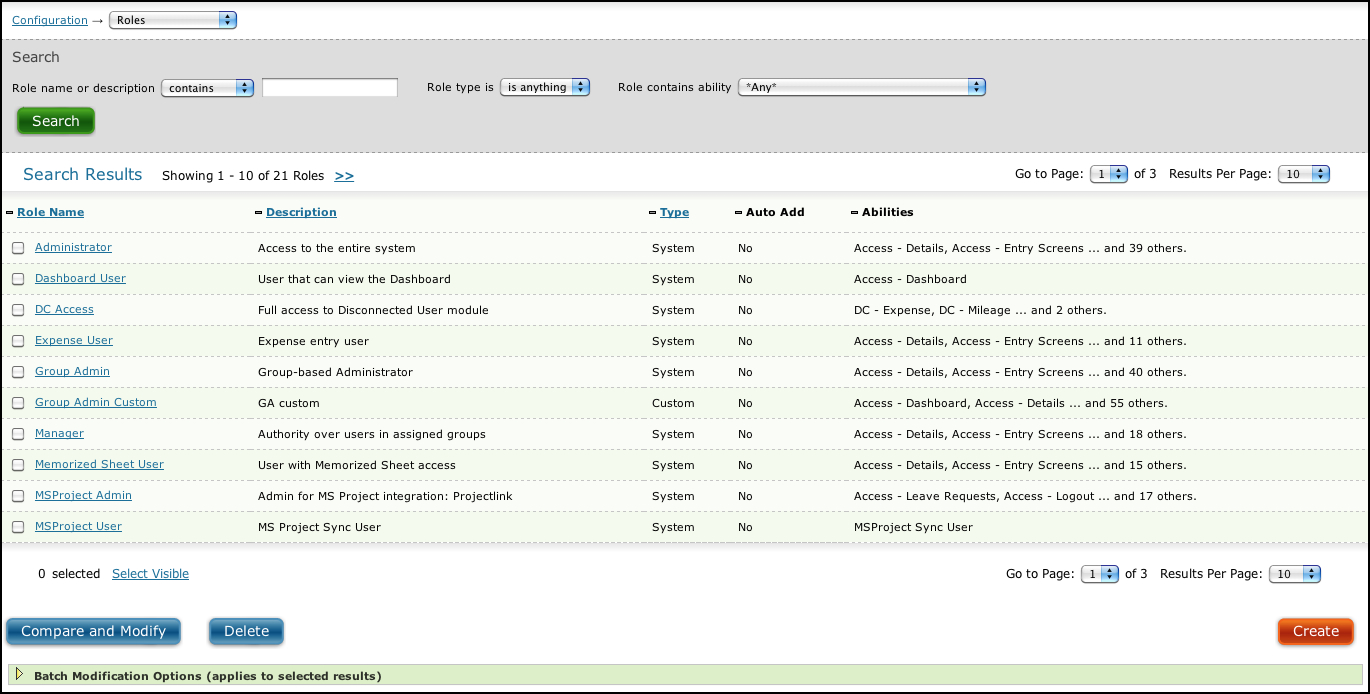
Figure 4.1. View standard roles
Below is a list of the available roles and a summary of the abilities that each
role possesses. Keep in mind that the abilities assigned to the default roles
cannot be modified. If you need to create a specialized role other than a default
role, you will need to create a Custom Role.
Group membership for roles can determine which features a single employee has access to. For
example, you can have an employee that is assigned to two roles - Manager and Reporter. If the
employee belongs to one Group that includes the Manager role, he will have access to the
standard manager functions for the users in that Group. However, if he belongs to a second Group
that includes the Reporter role and does not contain the Manager role, he will only have access
to report on the users in that second Group. You can also create Custom Roles that are assigned
to specific Groups (i.e., a Custom Role named "Manager of Group 1"). By assigning the Role to
your Group 1 manager and including it in Group 1 only, you ensure that this employee can manage
the other employees under his/her supervision without being able to access those that are not
(i.e., managers in an "all managers" group to which he also belongs).
| Role Ability |
|
Description
|
| Approvals Management |
|
|
| Approver - Regular |
|
The Approver - Regular role ability
allows the approval of Time, Expense and Custom Entry sheets that have been submitted
to the approver by others who have this user as their assigned approver. A Regular
Approver must be set up as a designated approver or back approver in a Period Approval
Plan in order to approve user submissions.
|
| Approver - Group |
|
The Approver - Group role ability
allows the approval of Time, Expense and Custom Entry sheets that have been submitted
for approval to any approver and are also in the Group Approver's assigned groups. A
Group Approver can approve any user submission provided they are in a shared group. The
Group Approver does not need to be a designated approver in a period approval plan.
|
| Approver - Super |
|
The Approver - Super role ability allows
the approval of Time, Expense and Custom Entry sheets that have been submitted
by any user within the Journyx database. A Super
Approver can approve any user
submission and does not need to be a designated approver in a period approval plan.
|
| Role Authority |
|
all roles must include at least 1
authority |
| Authority - Administrator |
|
The Authority - Administrator role ability
provides the ability to execute administrator level functions and system
software adjustments, such as license key changes and global preference
modifications. Administrators can see all users and other items in the system,
regardless of group membership. Technically, Administrators always belong to all groups
in the system (a/k/a "system-scoped" access).
|
| Authority - Expense keeper |
|
The Authority - Expense keeper role ability
provides the ability to enter expense records for other users in same group
as the user to whom this role has been assigned. This authority is "group-scoped", which
means that the user assigned to this role can only carry out the associated functions
for other users and items in the user's assigned groups.
|
| Authority - Manager |
|
The Authority - Manager role ability
provides the ability to execute manager level functions, including reporting
on and modification of users who are in at least one group with the manager. This
authority is "group-scoped", which means that the user assigned to this role can only
carry out the associated functions for other users and items in the user's assigned
groups.
|
| Authority - Custom entry keeper |
|
The Authority - Custom entry keeper role ability
provides the ability to enter custom records for other users in same group
as the user to whom this role has been assigned. This authority is "group-scoped", which
means that the user assigned to this role can only carry out the associated functions
for other users and items in the user's assigned groups.
|
| Authority - Punch User |
|
The Authority - Punch User role ability
provides the ability to use the punch screen interface. This authority is "self-scoped",
which means that the user assigned to this role can only carry out the associated
functions for him/herself.
|
| Authority - Reporter |
|
The Authority - Reporter role ability
provides limited reporting ability without Time, Custom, or Expense Entry
access. This authority is "group-scoped", which means that the user assigned to this
role can only carry out the associated functions for other users and items in the user's
assigned groups.
|
| Authority - Timekeeper |
|
The Authority - Timekeeper role ability provides
the ability to enter time records for other users in same group as the user
to whom this role has been assigned. This authority is "group-scoped", which means that
the user assigned to this role can only carry out the associated functions for other
users and items in the user's assigned groups.
|
| Authority - User |
|
The Authority - User role provides Time,
Expense and Custom entry access to the user to whom this role has been
assigned. This authority is "self-scoped", which means that the user assigned to this
role can only carry out the associated functions for him/herself. This authority can be
combined with Authority - Manager (or other group-scoped authorities) when managers need
to track their own time and expenses.
|
| Authority - Timekeeper |
|
The Authority - Timekeeper role provides
the ability to enter time records for other users in same group as the user
to whom this role has been assigned.
|
| Authority - User |
|
The Authority - User role provides Time,
Expense and Custom entry access to the user to whom this role has been
assigned.
|
| Access |
|
|
| Dashboard Tab |
|
Displays the Dashboard tab in
the navigation menu. The tab gives the user access to run Scheduled Project Status
reports automatically in the Journyx Dashboard.
|
| Details Tab |
|
Displays the Details tab under Preferences in
the navigation menu. The tab gives the user information about objects they
can access in the system.
|
| Entry Screens Tab |
|
Displays the Entry Screens tab under Preferences
in the navigation menu. The tab gives the user access to options for entry
screen customization. For example, users can change the Time Entry Screen
they are using on this screen if they have access to more than one in their
Groups.
|
| Expenses Tab |
|
Displays the Expenses tab in the navigation menu,
which provides access to the Expense Entry screens. Withholding Expenses
Tab access is useful if your organization does not wish to implement expense
tracking.
|
| Extra Link |
|
Displays the Extra Link in the user's toolbar
as defined in System Settings.
|
| Leave Requests Tab |
|
Displays the Leave Requests-->Request Time
Off and Leave Request Calendar tabs under Management in the navigation menu.
While Administrators, Managers and Reporters will be able to see the Leave
Request Calendar (for reporting purposes only) without this ability, no
one can request time off without access to Leave Requests and Time Entry.
|
| Logout Link |
|
Displays the Logout link at the top
right corner of the screens.
|
| Management Tab |
|
Displays the Management tab in the navigation
menu. This tab provides access to a list of subtabs that are dependent upon
the user's role in the system and may include any of the following: Users,
Groups, Projects, Field Values, Approval Plans, My Sheets, Memorized Sheets,
Memorized Entries, Leave Requests, Domains or Custom Tools.
|
| Custom Tab |
|
Displays the Custom tab in the navigation menu,
which provides access to the Custom Entry screens. Withholding Custom
Tab access is useful if your organization does not wish to implement custom entry
tracking.
|
| My Assignments Tab |
|
Displays the My Assignments tab in
the navigation menu. The tab gives users access to lists of their assignments, as well
as time entry and remaining work change feedback.
|
| Records Management Tab |
|
Displays the Records Management tab in the navigation menu,
which provides access to the Records Management screens. Administrators get default
access to Records Management, which allows them to create and modify time, expense and
custom records for any user in the system. If Managers are given access to Records
Management, they can do the same for the users in their groups.
|
| Reset Password Tab |
|
Displays the Reset Password link under Preferences
in the navigation menu. Withhold this access ability when you do not want
users to reset their own passwords.
|
| Project Notes Tab |
|
Displays the Project Notes tab under Projects.
This tab gives users the ability to add extended documentation in Project
notebooks. Other users who have access to the same projects can then read
each other's notes.
|
| Reports Tab |
|
Displays the Reports tab in the navigation menu.
Withhold this access ability when you do not want users to run reports.
|
| Scheduled Project Management Tab |
|
Displays the Scheduled Project Management tab under Management
in the navigation menu. The tab gives the user access to manage scheduled projects
in Journyx. Abilities to create, modify or delete
scheduled projects are covered in
the table below.
|
| Time Tab |
|
Displays the Time Entry tab in the navigation
menu. Withhold this access ability when you do not want users to log time
entries.
|
| Accrual (Timebank) Admin |
|
|
| Accruals - Create |
|
The Accruals - Create role ability
provides the assigned user with the ability to create new accrual types and balances for
other users. This is a group-scoped ability. In order to create accruals for a given
user, the role must be assigned to a group that both users are in.
|
| Accruals - Modify |
|
The Accruals - Modify role ability
provides the assigned user with the ability to modify existing accrual types and
balances for other users. This is a group-scoped ability.
In order to modify accruals for a given user, the role must be assigned to a group that
both users are in. Modification includes the ability to change accrual balances,
applicable pay types, and other rules.
|
| Accruals - Delete |
|
The Accruals - Delete role ability
provides the assigned user with the ability to delete existing accrual types for other
users. This is a group-scoped ability. In order to delete accruals for a given user, the
role must be assigned to a group that both users are in.
|
| Prior Period Adjustments (Corrections) |
|
|
| Corrections - Expense |
|
The Corrections - Expense role ability
provides the user to whom this role ability has been assigned with the ability
to make adjustments to previously approved Expense Entries. Changes can
be made to expense records created by any user within the
Journyx database.
|
| Corrections - Custom Entry |
|
The Corrections - Custom Entry role ability
provides the user to whom this role ability has been assigned with the ability
to make adjustments to previously approved Custom Entries. Changes can
be made to custom records created by any user within the
Journyx database.
|
| Corrections - Time |
|
The Corrections - Time role ability
provides the user to whom this role ability has been assigned with the ability
to make adjustments to previously approved Time Entries. Changes can be
made to time records created by any user within the Journyx database.
|
| Conversions Table Maintenance |
|
|
| Currency Conversion - Controller |
|
The Currency Conversion - Controller
role ability provides users whose role contains this role ability with the
ability to create and modify Currency conversion tables.
|
| Custom Conversion - Controller |
|
The Custom Conversion - Controller
role ability provides users whose role contains this role ability with the
ability to create and modify Custom Entry conversion tables.
|
| Mileage Conversion - Controller |
|
The Mileage Conversion - Controller
role ability provides users whose role contains this role ability with the
ability to create and modify Mileage conversion tables.
|
| Custom Field Controls |
|
|
| Custom Field - Create |
|
The Custom Field - Create role ability provides
access to create new custom fields in the system. Anyone with this ability can create
custom fields for use by everyone in the system.
|
| Custom Field - Delete |
|
The Custom Field - Delete role ability provides
access to delete custom fields in the system. Anyone with this ability can delete any
custom field in the system.
|
| Custom Field - Modify |
|
The Custom Field - Modify role ability provides
access to modify existing custom fields in the system. Anyone with this ability can
modify any existing custom field in the system.
|
| Disconnected Client Module Access |
|
|
| DC - Expense |
|
The DC-Expense role ability provides
access to Disconnected Client Expense Entry forms for users whose role has
been assigned this role ability. Please Note: To use any
DC role abilities, your organization must have purchased the Disconnected
Client optional module for Journyx.
|
| DC - Custom Entry |
|
The DC-Custom Entry role ability provides
access to Disconnected Client Custom Entry forms for users whose role has
been assigned this role ability. Please Note: To use any
DC role abilities, your organization must have purchased the Disconnected
Client optional module for Journyx.
|
| DC - Project |
|
The DC-Project role ability provides
access to Disconnected Client Project Creation forms for users whose role
has been assigned this role ability. Please Note: To use
any DC role abilities, your organization must have purchased the
Disconnected Client optional module for Journyx.
|
| DC - Time |
|
The DC-Time role ability provides access
to Disconnected Client Time Entry forms for users whose role has been assigned
this role ability. Please Note: To use any DC
role abilities, your organization must have purchased the Disconnected Client
optional module for Journyx.
|
| Entry Column Controls |
|
|
| Entry Column - Create |
|
The Entry Column - Create role ability provides
access to create new entry column values in the system. Administrators can give others
access to these values by putting them in any of the groups in the system. Other
group-scoped roles can only place these values in the groups to which they belong.
|
| Entry Column - Delete |
|
The Entry Column - Delete role ability provides
access to delete entry column values in the system. Administrators can delete any value.
Other group-scoped roles can only delete the values in their groups.
|
| Entry Column - Modify |
|
The Entry Column - Modify role ability provides
access to modify entry column values in the system. Administrators can modify any value.
Other group-scoped roles can only modify the values in their groups.
|
| Entry Screen Controls |
|
|
| Entry Screen - Create |
|
The Entry Screen - Create role ability provides
access to create new entry screens in the system. Administrators can give others access
to these screens by putting them in any of the groups in the system. Other group-scoped
roles can only place these screens in the groups to which they belong.
|
| Entry Screen - Delete |
|
The Entry Screen - Delete role ability provides
access to delete entry screens in the system. All roles with access to this ability can
delete any entry screen in the system.
|
| Entry Screen - Modify |
|
The Entry Screen - Modify role ability provides
access to modify entry screens in the system. All roles with access to this ability can
modify any entry screen in the system.
|
| Group Controls |
|
|
| Group - Create |
|
The Group - Create role ability provides
access to create new groups in the system. Administrators can add any user or other item
in the system to a new group. Other group-scoped roles can only add users and items from
the groups to which they belong.
|
| Group - Delete |
|
The Group - Delete role ability provides
access to delete groups in the system. Administrators can delete any value. Other
group-scoped roles can only delete their own groups.
|
| Group - Modify |
|
The Group - Modify role ability provides
access to modify group values in the system. Administrators can modify any value. Other
group-scoped roles can only modify their own groups.
|
| Holiday Controls |
|
|
| Holidays - Create |
|
The Holidays - Create role ability provides
access to create new holidays and holiday schedules in the system. Administrators can
give others access to these schedules by putting them in any of the groups in the
system. Other group-scoped roles can only place these schedules in the groups to which
they belong.
|
| Holidays - Delete |
|
The Holidays - Delete role ability provides
access to delete holidays and holiday schedules in the system. All roles with access to
this ability can delete any holiday or holiday schedule in the system.
|
| Holidays - Modify |
|
The Holidays - Modify role ability provides
access to modify holiday schedules in the system. All roles with access to this ability
can modify any holiday schedule in the system.
|
| Projectlink Module Access |
|
|
| MSProject Sync Admin |
|
The MSProject Sync Admin role ability provides access
to the Projectlink synchronization functions of Journyx. The MSProject Sync Admin can
create and modify users and projects/tasks. Note: To use Projectlink
synchronization, your organization must have purchased Projectlink fo Journyx
PX.
|
| MSProject Sync User |
|
The MSProject Sync User role ability provides access
to some of the Projectlink synchronization functions of Journyx.
The MSProject Sync
User can modify users and projects/tasks. MSProject Sync Users cannot create new users
or tasks via the Projectlink sync. Note: To use Projectlink synchronization, your
organization must have purchased Projectlink for Journyx.
|
| Rate Reporting |
|
|
| Modify Rate Report |
|
The Modify Rate Report role ability
provides users whose role contains this role ability with the ability to
modify rate reports.
|
| Run Rate Check Report |
|
The Run Rate Check Report role ability
provides users whose role contains this role ability with the ability to
run the Rate Check Report in Journyx.
|
| Run Rate Report |
|
The Run Rate Report role ability provides
users whose role contains this role ability with the ability to run all
existing rate reports within Journyx.
|
| Password Controls |
|
|
| Password Change |
|
The Password Change role ability allows
users whose role contains this ability to change the password of other Journyx
users to whom they have access based on group membership.
|
| Sheet Period Controls |
|
|
| Periods - Create |
|
The Periods - Create role ability provides
access to create new time, expenses and custom entry periods in the system.
Administrators can give others access to these schedules by assigning them to the
period. Other group-scoped roles can only assign users in the groups to which they
belong.
|
| Periods - Delete |
|
The Periods - Delete role ability provides
access to delete periods in the system. All roles with access to this ability can delete
any period in the system.
|
| Period Approval Plan Controls |
|
|
| Period Approval - Create |
|
The Period Approval - Create role ability provides
access to create new period approval plans in the system. Administrators can give others
access to these screens by assigning them to the plans. Other group-scoped roles can
only assign users in groups to which they belong.
|
| Period Approval - Delete |
|
The Period Approval - Delete role ability provides
access to delete period approval plans in the system. All roles with access to this
ability can delete any period approval plans in the system.
|
| Period Approval - Modify |
|
The Period Approval - Modify role ability provides
access to modify period approval plans in the system. All roles with access to this
ability can modify any period approval plans in the system.
|
| Project Controls |
|
|
| Project - Add |
|
The Project - Add role ability provides
access to the Project Creation functions of Journyx.
|
| Project - Delete |
|
The Project - Delete role ability provides
access to the Project Deletion functions of Journyx.
|
| Project - Modify |
|
The Project - Modify role ability provides
access to the Project Modification functions of Journyx.
|
| Project-Activity Rates |
|
|
| Project-Activity Rate Management |
|
The Project-Activity Rate Management role ability
provides
access to the Project-Activity Rates management screen of Journyx.
|
| Project-Activity Rate Reporter - Bill Rate |
|
The Project-Activity Rate Reporter - Bill Rate role
ability provides
access to report on the Project-Activity Bill Rate field in Journyx reports.
|
| Project-Activity Rate Reporter - Pay Rate |
|
The Project-Activity Rate Reporter - Pay Rate role
ability provides
access to report on the Project-Activity Pay Rate field in Journyx reports.
|
| Accountlink Access |
|
|
| QuickBooks Sync Admin |
|
The QuickBooks Sync Admin role ability
provides access to the Accountlink synchronization functions of Journyx.
Please Note: To use Accountlink synchronization, your organization
must have purchased Accountlink for Journyx.
|
| Reporting Access |
|
|
| Report Creation |
|
The Report Creation role ability allows
users to whose role contains this ability to create reports in Journyx.
|
| Report Modification |
|
The Report Modification role ability
allows users to whose role contains this ability to modify reports in Journyx
that they have access to through group membership or individual ownership.
|
| Memorized Sheets |
|
|
| Memorized Sheets - Create For Groups |
|
The Memorized Sheets - Create For Groups
role ability provides access to the Group Schedule Creation functions of
Journyx.
|
| Memorized Sheets - Create For Others |
|
The Memorized Sheets - Create For Others
role ability allows a user whose role includes this ability to create schedules
for other users within the Journyx database.
|
| Memorized Sheets - Create For Self |
|
The Memorized Sheets - Create For Self
role ability allows a user whose role contains this ability to create schedules
for him- or herself.
|
| User Controls |
|
|
| User - Add |
|
The User - Add role ability allows a
user whose role includes this ability to create new users within the Journyx
database.
|
| User - Delete |
|
The User - Delete role ability allows
a user whose role includes this ability to create delete users from the
Journyx database.
|
| User - Modify |
|
The User - Modify role ability allows
a user whose role includes this ability to modify existing users within
the Journyx database.
|
| User - Modify Others' Usernames |
|
The User - Modify Others' Usernames role ability
allows
access to modify the username field for users to whom you have access. The username
field is used as the unique login for each user. In some cases, this field should not be
modified because 3rd party integrations manage this setting.
|
| User - Modify Own Username |
|
The User - Modify Own Username role ability allows
access to modify the username field for yourself. The username field is used as the
unique login for each user. In some cases, this field should not be modified because 3rd
party integrations manage this setting.
|
| Work Request Controls |
|
|
| Work Request Create |
|
The Work Request Create role ability allows a
user whose role includes this ability to create new work requests in Journyx. The
user's group membership determines in which groups work requests can be added.
|
| Work Request Modify |
|
The Work Request Modify role ability allows a
user whose role includes this ability to modify existing work requests and approve them
for promotion to scheduled projects in Journyx. The
Project - Modify ability is also
required. The user's group membership determines which work requests are visible and can
be modified or approved.
|
To modify an existing Custom Role, click on the name of the roles, edit the role and click Save.
(see figure 4.2).
To delete a Custom Role, select the Custom Role to delete from the main Roles
Management screen and click the Delete button (see figure 4.2).